Author: Julien Libeau, Kybio Product Manager, WorldCast CONNECT
Microsoft's Windows Operating System (OS) is the most commonly used in our daily life for work, entertainment, gaming and other. But this OS is also highly used in the industry with its server capability for many usages such as transcode, archive, and MAM.
Windows Server Monitoring is crucial to businesses in order to prevent any loss of service due to performance issues and to maintain flows of operations. Using a Windows Server Monitoring tool increases performance and availability of Windows through fast detection and error troubleshooting.
Video applications running on a Windows server are based on two main components: CPU and Disk utilization. It is very important to track those parameters as they are crucial components in performance issues that can happen on such systems.
Processors consist of multiple cores with dynamic working frequencies and shared caches. Monitoring usage of each core individually is needed and a summary of the global CPU usage will detect any performance issue that affects system behavior across the entire media workflow. Disk usage is another big component of Windows Server Monitoring for disk utilization, with disk wise break-up and I/O statistics to ensure that performances are not affected by an unsuitable usage of disks and I/O on the server.
Other systems’ indicators need to be monitored to ensure correct server operation, such as input traffic, output traffic, network errors, speed, etc. It is also a common practice to add processes and services’ monitoring to make sure that every single piece of software needed for the workflow is running as expected.
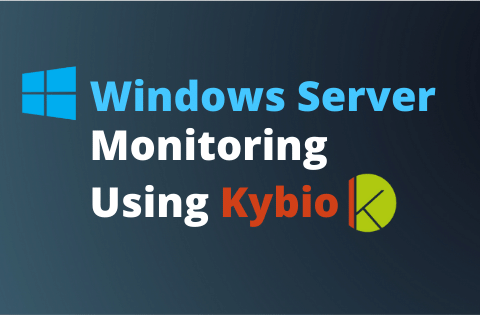
Kybio is a centralized, end-to-end monitoring and control software / network management system (NMS) that transforms how you oversee all your IP connected devices, facilities, and infrastructures. With its new powerful Windows driver implementation, Kybio is able to provide all needed insights and indicators for server monitoring. CPU, Disk, Services, networks and many other indicators will help you through daily monitoring of your Windows servers workload.
The new advanced monitoring methods available in Kybio are the key for a perfect monitoring solution. These new methods include average calculation for alarm triggers - essential for CPU to avoid peaks instead of workload alarms on specific time ranges.
For the first time in Kybio’s history the team has decided to use software agents to gather data from the server. This choice is security-related so that no protocol is open on your server.
Following this new driver for Windows servers, we also added to our library Linux-based drivers and Apple's macOs drivers; all operating on the same basis to fulfill the monitoring needs of any infrastructure.
If you want to learn more about server workload monitoring feel free to contact us and start your journey in monitoring your media server infrastructure with Kybio.